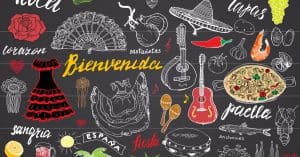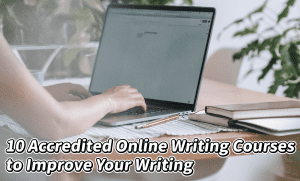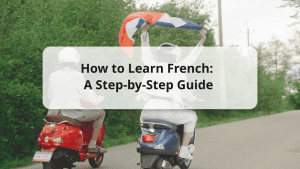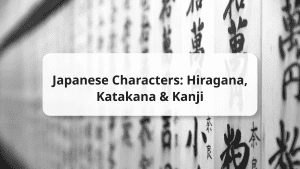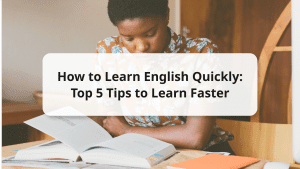With Spanish translator apps, you can learn Spanish on the go. If you’re learning Spanish in 2022, language learning apps are your new best friend. They are such useful tools, and they’ve changed people’s ideas of how to learn Spanish. You’ll probably need an English-to-Spanish translation app to help you whenever you see a word you don’t know or if there is a word in English that you need to say in Spanish. The best Spanish translator app for your needs should have special features to help you improve your Spanish. There are so many English-to-Spanish translation applications available out there. If you’re not sure about which one to start with, this article is for you.
15 Spanish Translator Apps

Best Spanish Translating Apps
1. Google Translate

Google Translate is the most popular translation app if not one of the most popular tools designed to translate text, documents, and webpages from one language into another. It can be accessed on the main website, Android and iOS mobile app, and an API that aids developers in creating browser add-ons and software apps.
- Type to translate, write to translate, camera translate, and detect language functions
- Download languages to to your phone for offline translation
Where to find: Main Website, iOS, Android
2. SpanishDict Translator

SpanishDict Translator is a free online tool and one of the best English-Spanish translator apps for language study that has many useful features to support students learning Spanish. Along with the dictionary feature, it also provides Spanish-English translation, verb conjugation, vocabulary, grammar, pronunciation, classrooms, conjugation drill, synonyms, and word of the day.
- Key feature: Dictionary definitions for individual words, including tables for all the conjugations in every tense, and full translations for phrases and sentences
Where to find: Main Website, iOS, Android
3. iTranslate

There are several iTranslate programs, including iTranslate Converse, iTranslate Voice, and iTranslate Translator, each with its own set of features. The iTranslate Voice provides voice-to-voice translation. You can just talk into the microphone and have the app convert your speech into Spanish or vice versa.
- Key feature: The free edition of iTranslate is very simple to use and includes options for speaking and typing.
Where to find: iOS and Android
4. WordReference

WordReference is a great software for word-by-word translations. Depending on the language, it uses both its internal dictionaries and Collins’, displaying professional translations rather than machine-generated translations. You will find a list of sentences that each word that may be used as well as a variety of useful examples, definitions, and subtleties for the term you search.
- Key feature: Verb conjugator, sample sentences to show how the word is used, and bookmark function for commonly used words
Where to find: iOS and Android
5. Linguee

Linguee is an innovative new dictionary available for French-English, Spanish-English, and other language pairings. Even the most complex definitions can be translated and explained in depth with this user-friendly tool.
- Key feature: Offers an offline option and a ton of example sentences or phrases to give more context to your vocabulary search
Where to find: Main Website, iOS, and Android
Free Spanish Translating Apps
1. Microsoft Translator

Microsoft Translator is a multilingual machine translation cloud service offered by Microsoft. As of August 2022, the service enables text translation between 110 languages, including Spanish. It supports a number of voice translation technologies that are now used by Skype Translator, Microsoft Translator Apps for iOS and Android, Microsoft Translator’s live chat functionality, and Skype for Windows Desktop, which makes it a great tool for work and meetings.
- Key feature: Can find the most appropriate translation to express yourself by researching several alternate meanings and translations
Where to find: Main Website,iOS , and Android
2. English Spanish Dictionary
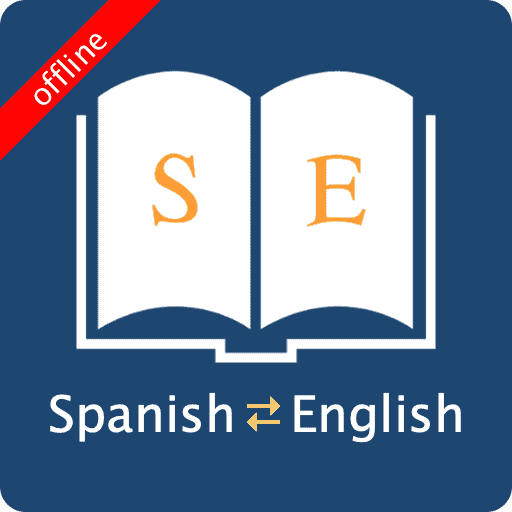
English Spanish Dictionary is an app developed by Innovative Software. This Spanish Translator app works without WiFi as the dictionary searches for the appropriate terms in an offline database. The app also features Word Games and MCQs (multiple-choice questions).
- Key feature: By using the Sharing option, you may do word searches straight from your Internet Browser App and other Applications.
Where to find: Android
3. DeepL
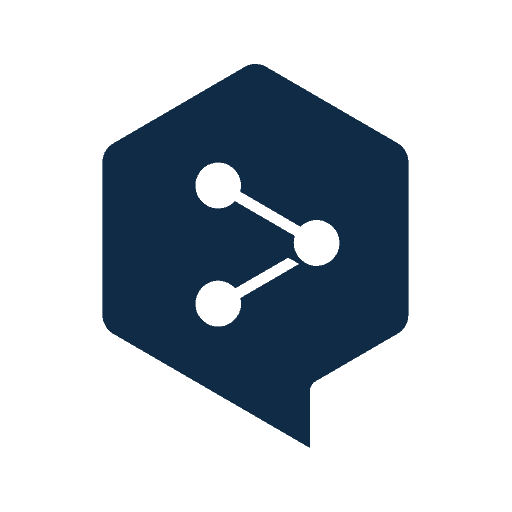
The neural network translation service DeepL Translator was first developed within the Linguee dictionary before launching on a separate app. It is one of the most useful and accurate tools for translating text, audio, pictures, and files in 28 languages.
- Key feature: Quality translations and additional translation alternatives for words and phrases
Where to find: Main Website, iOS , and Android
4. Yandex Translate
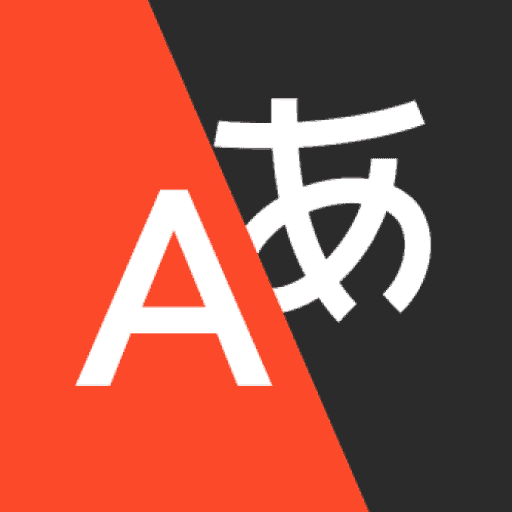
Yandex, which is like the Russian equivalent of Google, developed Yandex Translate, a tool that allows for the translation of texts or whole web pages into another language. Spanish is one of the 100 languages supported by the self-learning statistical machine translation system employed by the service.
- Key feature: Select text to translate certain words or phrases in other smartphone apps
Where to find: Main Website, iOS, Android
5. English to Spanish

This free English-to-Spanish translation app does only one thing and does it well and that is the basic translation between English and Spanish. It is a text translator, therefore you must enter the text into the app to obtain translations. It is easy to use and allows you to translate up to 1,000 words.
- Key feature: Type to translate and speech recognition to text translate
Useful Traveling Translating Apps
1. AmazingTalker

Select courses that work with your unique schedule, spending limit, and interests. Take a course geared at beginners, intermediates, or advanced students, or one that has a particular objective in mind, such as exam preparation, conversational Spanish, traveling phrases, or even a crash course in the country you are visiting. To have a course tailored to your interests, you may also chat with one of our teachers.
- Key feature: Personalized learning to improve your weaknesses and focus on your learning goals
Where to find: Main Website, iOS, Android
AmazingTalker’s APP is available on:
2. TripLingo

TripLingo’s main selling point is that it teaches you the keywords and social norms of the country you are going to, acting as a sort of “language and culture survival kit.” You can quickly familiarize yourself with the local culture, and learn keywords, and when you are in a pinch while talking to someone, you can even translate your voice or connect to a live translator.
- Key features: Voice translator, phrasebook, Wifi Dialer, learning tools, safety tools, tip calculator, culture notes, and travel tools
Where to find: Main Website, iOS, Android
3. Say Hi Translate

With the help of the software SayHi Translate, you can translate words and phrases simultaneously between numerous languages. Simply talk into your phone’s microphone in one language, and the software will translate what you say into Spanish within a few seconds. You can even try playing parts of a Spanish podcast into the mic to translate bits that you don’t understand.
- Key feature: Adjustable voice speed and choice between male and female voice
Where to find: Main Website, iOS, Android
4. World Lens

Word Lens is an augmented reality translation app made by Quest Visual that instantly scans and recognizes foreign text using smartphone cameras and other devices, and translates the text. It can translate anything from instructions, signs, and advertisements to pages from a book.
- Key feature: Just take a picture of any text, and the app will automatically translate it for you.
Where to find: App Store and Android
5. Speak and Translate Voice Translator

Speak & Translate can translate text into 117 different languages and speech into 54 other languages. Spanish is available on both of these functions. It comes with Apple’s own speech recognition engine, allowing it to automatically recognize languages, making voice recognition quicker and more accurate.
- Key features: Text-to-text mode, speech-to-text mode, language detection, iCloud integration
Where to find: iOS

Found your dream translation app yet?
Now you know the best translation apps to learn Spanish. If you want to learn Spanish fast and effectively you should search for an app with all the capabilities you’ll need to learn the language.
If you’re still unsure of which app to use, keep in mind that online Spanish teachers can accommodate any learning style and can assist you in achieving your objectives as quickly as possible.
Want to learn Japanese? Find the best app to learn Japanese here.
Visit AmazingTalker to meet your language learning objectives with a qualified instructor of your choosing.
Discover the answers to your language-related questions on AmazingTalker’s Q&A page.