Find tutors
All Tutors
Popular Subjects
Languages
K12 Education
Academics
Music
Sport
Lifestyle
Popular Subjects
5.0
(1,689,978 reviews)
Match me with tutors
Find tutors


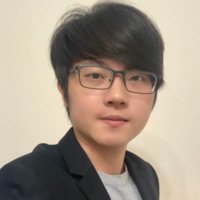
2015 - 2019 中華大學 應用日語學系Certificate Uploaded
有輔導學生相關經驗Certificate Uploaded
2015 - 2019
中華大學應用日語學系Certificate Uploaded
有輔導學生相關經驗Certificate Uploaded